You can create your own study guide to help you prepare for an exam quite easy.
I will use the Upgrading Your Skills to MCSA Windows Server 2012, 70-417 exam as an example but it can easily be changed to any other exam or topic.
A nice feature of TechNet is the ability to Print Multiple Topics.
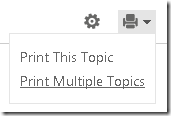
You can create a collection of articles in the TechNet Library and print them or save them as HTML or PDF files which comes in handy when studying.
Collect your information
Lets start with the first part of the Upgrading Your Skills to MCSA Windows Server 2012, Skills Measured.
Broken down and some search of the topics on TechNet the section could look like this:
Exam 70-410
Install and Configure Servers (25%)
Install Servers.
- This objective may include but is not limited to:
Creating the guide
Now lets use that information and create the first part of the MCSA Windows Server 2012 study guide.
The first topic is Plan for a server installation. Click the link above and a new window starts. In the upper right corner you’ll find teh icons for Preferences and Print/Export
Click the printer icon to get the option to select Print This Topic and Print Multiple Topics, select Print Multiple Topics.
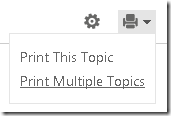
The link redirects you to the Print/Export Multiple Topics – Help page where you get information on the feature.
Click Start to continue.
Click Add This Topic
Continue with the other 5 topics and the first collection is complete.
click Collection
In this view you can re-arrange and rename the content of the collection.
The result could look something like this.
In the the Export Your Collection field you can choose to export your collection as HTML or PDF
Now you can continue to add the topics into a larger one…
I’m currently in the middle of reading mine.
Hey wait a minute, got another great resouce to in cas you missed is. The Windows Server 2012 Virtual Labs in case you need some time away from the theory.
See you around in binary space. 😉


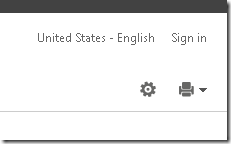

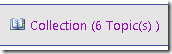
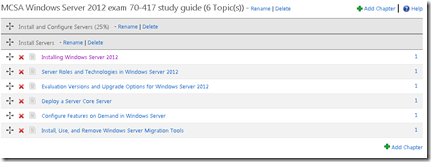
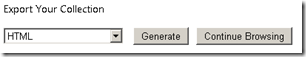



 Posted by fredriknilsson_
Posted by fredriknilsson_ 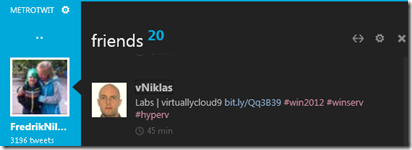












![clip_image002[6] clip_image002[6]](https://moln1.files.wordpress.com/2012/10/clip_image0026_thumb.jpg?w=244&h=85)
![clip_image002[8] clip_image002[8]](https://moln1.files.wordpress.com/2012/10/clip_image0028_thumb.jpg?w=244&h=128)
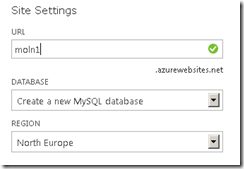
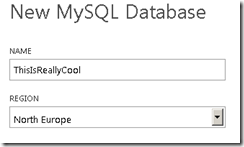
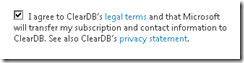
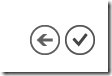

 Fredrik is a highly qualified and innovative Principal Consultant with deep experience of the different aspects of Service Delivery.
Fredrik is a highly qualified and innovative Principal Consultant with deep experience of the different aspects of Service Delivery.